Exporting reviews to a CSV file allows you to keep a backup or analyze the data more effectively. To download your reviews as a CSV file, follow these easy steps.
Step 1:
Go to the Products section in your Ryviu Importer dashboard.
Step 2:
Find the product you want to export reviews to CSV, and click the 'Export CSV' button.
The CSV file will automatically download to your computer.
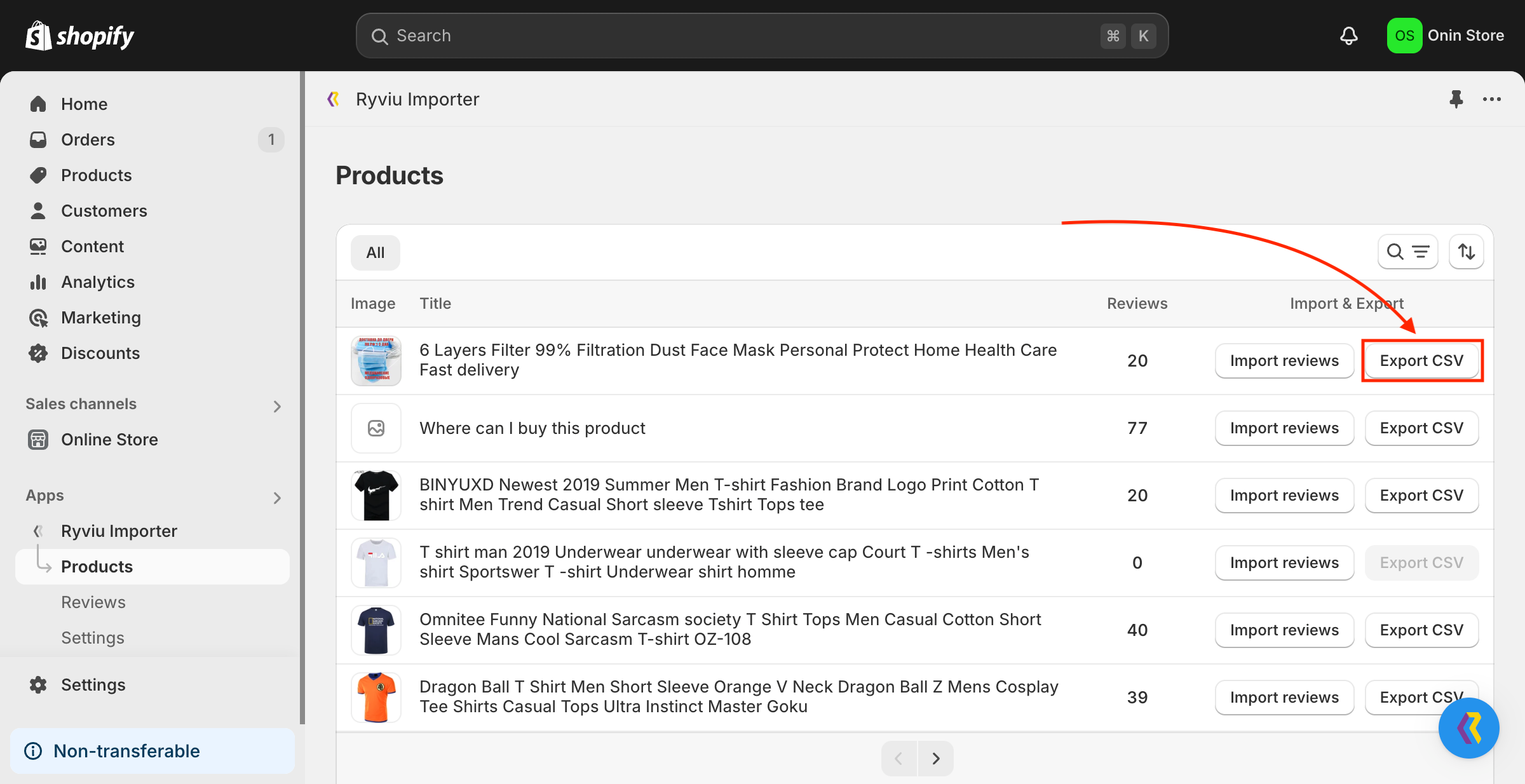
Need assistance?
Contact our support team via live chat or email us at [email protected]. We’re always ready to help!