Please follow the steps below to import Amazon products into the store.
Log in to your Shopify store admin.
Navigate to Apps, then click Ryviu Amazon Importer.
Open Import Products menu link.
Copy the Amazon product URL and paste it into the Amazon Product URL in Ryviu Amazon Importer dashboard.
Click the Import button, wait a few seconds, then click Process variations.
You are done.
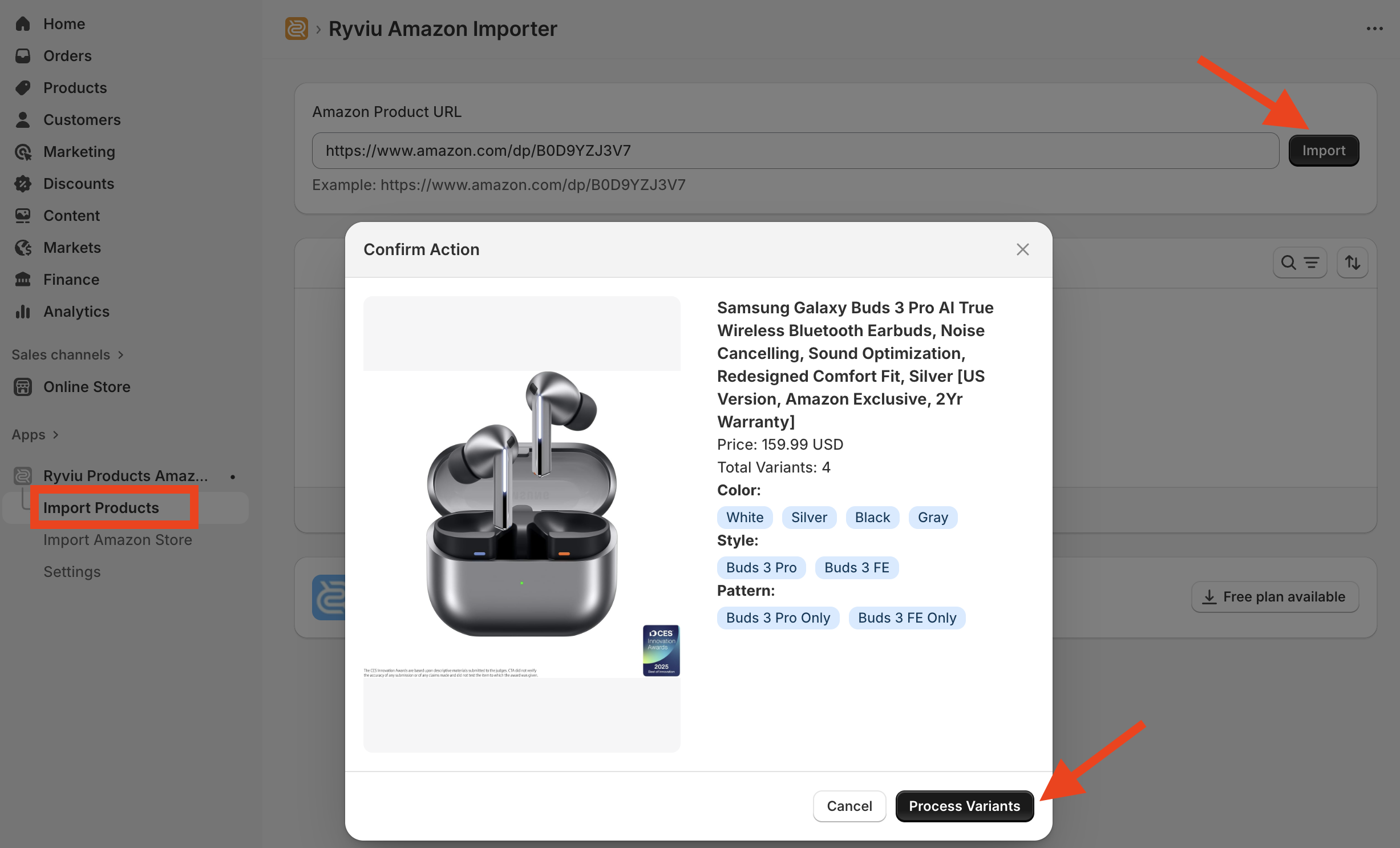
From Ryviu Product Amazon Importer dashboard.
Open Import Amazon Store menu.
Paste an Amazon store URL and click Search products button and wait for products be added.
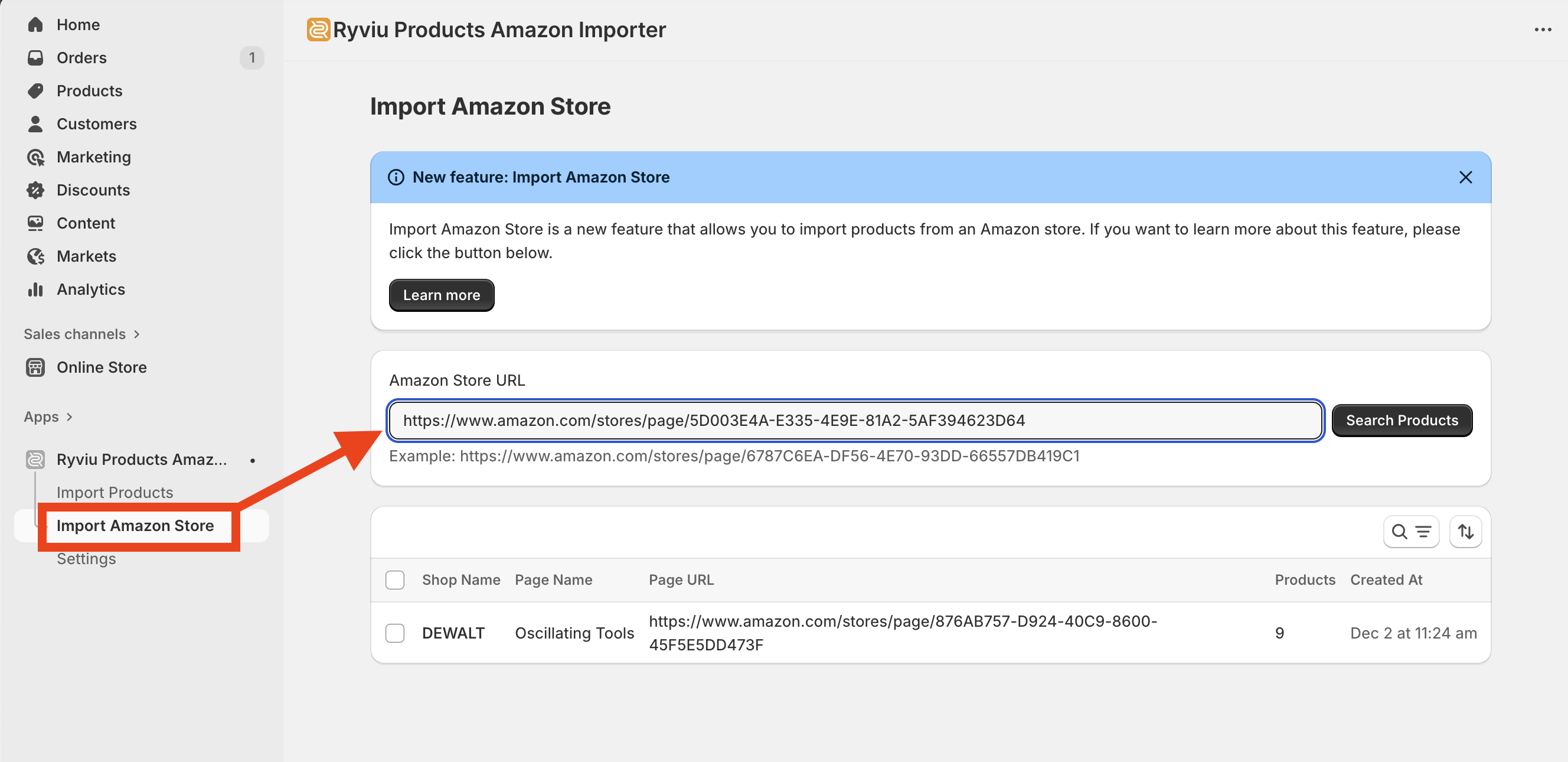
After products are found, open the Import pages, select the products, and click Import products.
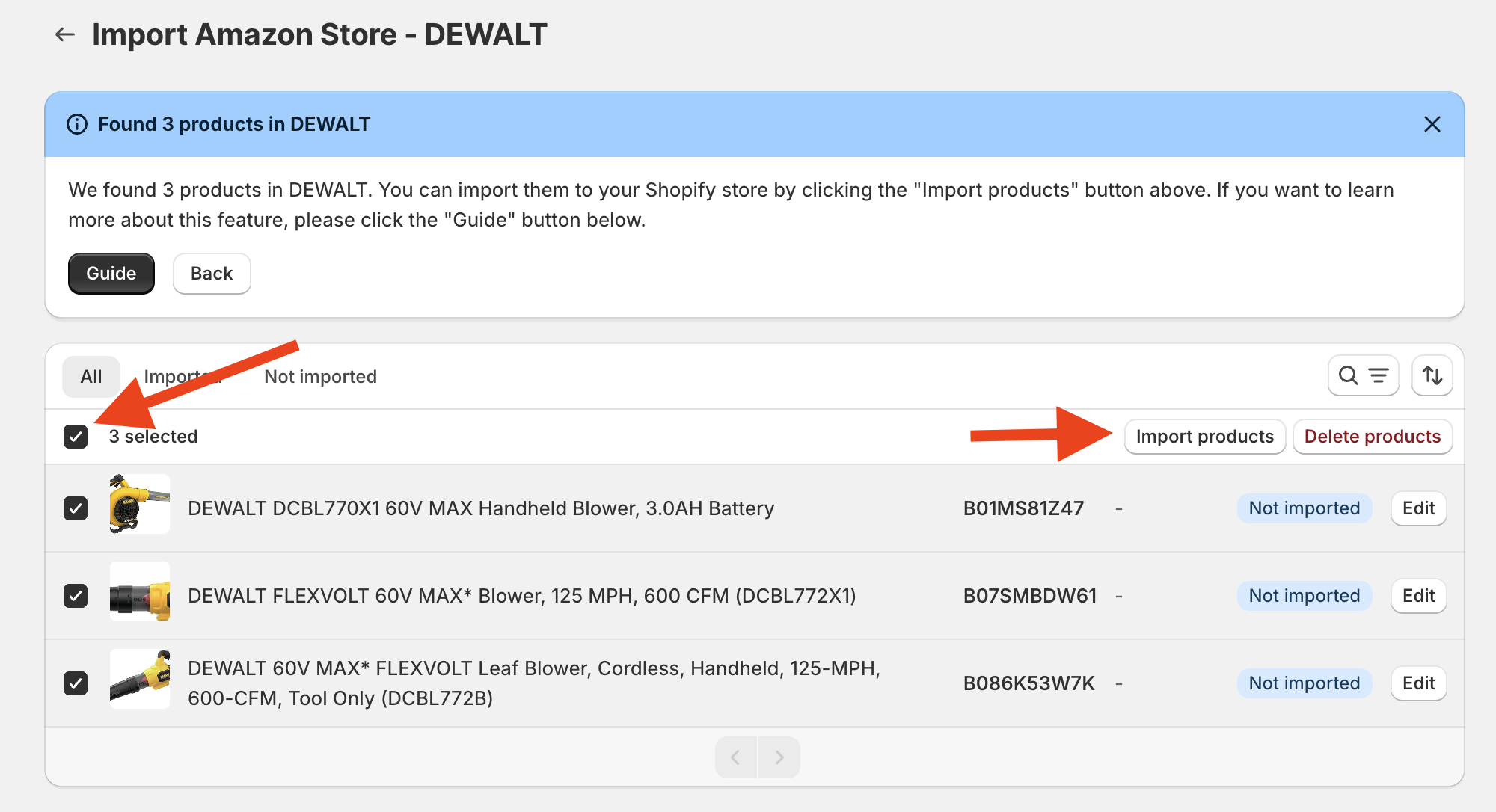
Need assistance?
Contact our support team via live chat or email us at [email protected]. We’re always ready to help!